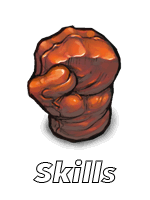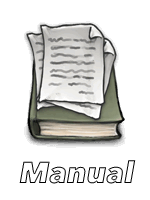-
Forums overview
Forum Last thread threads/posts Last post OOC 
READ before posting!
by Blaaster#1 #1 Thu 19 Dec 18:35:36
by Blaaster
Ideas 
READ before posting!
by Blaaster#1 #1 Thu 19 Dec 18:36:13
by Blaaster
Church 
READ before posting!
by Blaaster#1 #1 Thu 01 Jan 01:00:00
by Blaaster
Street 
READ before posting!
by Blaaster#1 #1 Thu 01 Jan 01:00:00
by Blaaster
Business 
READ before posting!
by Blaaster#1 #1 Thu 01 Jan 01:00:00
by Blaaster
Forum Games 
READ before posting!
by Blaaster#1 #1 Thu 01 Jan 01:00:00
by Blaaster
Questions & Answers 
READ before posting!
by Blaaster#1 #1 Thu 01 Jan 01:00:00
by Blaaster
Investigation 
READ before posting!
by Blaaster#1 #1 Thu 01 Jan 01:00:00
by Blaaster
-
Manual overview
test
There are 49 people online
-
[ADMIN]Blaaster
 Blaaster
Blaaster
Admin (1000)
Admin Team -
[ADMIN]Satan
 Satan
Satan
Slayer (999)
Admin Team -
[GUEST]Guest Account
 Guest Account
Guest Account
Guest (800)
Guesting around -
Swarm
 Swarm (Safety)
Swarm (Safety)
Scum (2)
(Not part of a family) -
Ocado
 Ocado (Safety)
Ocado (Safety)
Scum (2)
(Not part of a family) -
Dixie
 Dixie (Safety)
Dixie (Safety)
Scum (2)
(Not part of a family) -
Mumuso
 Mumuso (Safety)
Mumuso (Safety)
Nobody (1)
(Not part of a family) -
Badlands
 Badlands (Safety)
Badlands (Safety)
Nobody (1)
(Not part of a family) -
Coffee
 Coffee (Safety)
Coffee (Safety)
Nobody (1)
(Not part of a family) -
Andy
 Andy (Safety)
Andy (Safety)
Nobody (1)
(Not part of a family) -
Mosh
 Mosh (Safety)
Mosh (Safety)
Nobody (1)
(Not part of a family) -
Bolkestein
 Bolkestein (Safety)
Bolkestein (Safety)
Nobody (1)
(Not part of a family) -
Epstein
 Epstein (Safety)
Epstein (Safety)
Nobody (1)
(Not part of a family) -
Sandra
 Sandra (Safety)
Sandra (Safety)
Nobody (1)
(Not part of a family) -
Silver
 Silver (Safety)
Silver (Safety)
Nobody (1)
(Not part of a family) -
Henk
 Henk (Safety)
Henk (Safety)
Nobody (1)
(Not part of a family) -
Mason
 Mason (Safety)
Mason (Safety)
Nobody (1)
(Not part of a family) -
Gendry
 Gendry (Safety)
Gendry (Safety)
Nobody (1)
(Not part of a family) -
Custom
 Custom (Safety)
Custom (Safety)
Nobody (1)
(Not part of a family) -
Subzero
 Subzero (Safety)
Subzero (Safety)
Nobody (1)
(Not part of a family) -
Yenky
 Yenky (Safety)
Yenky (Safety)
Nobody (1)
(Not part of a family) -
Lizard
 Lizard (Safety)
Lizard (Safety)
Nobody (1)
(Not part of a family) -
Crimo
 Crimo (Safety)
Crimo (Safety)
Nobody (1)
(Not part of a family) -
Woody
 Woody (Safety)
Woody (Safety)
Nobody (1)
(Not part of a family) -
Vinez
 Vinez (Safety)
Vinez (Safety)
Nobody (1)
(Not part of a family) -
Record
 Record (Safety)
Record (Safety)
Nobody (1)
(Not part of a family) -
Mastered
 Mastered (Safety)
Mastered (Safety)
Nobody (1)
(Not part of a family) -
Jeff
 Jeff (Safety)
Jeff (Safety)
Nobody (1)
(Not part of a family) -
Muscle
 Muscle (Safety)
Muscle (Safety)
Nobody (1)
(Not part of a family) -
Breakin
 Breakin (Safety)
Breakin (Safety)
Nobody (1)
(Not part of a family) -
Ryze
 Ryze (Safety)
Ryze (Safety)
Nobody (1)
(Not part of a family) -
Libra
 Libra (Safety)
Libra (Safety)
Nobody (1)
(Not part of a family) -
Watching
 Watching (Safety)
Watching (Safety)
Nobody (1)
(Not part of a family) -
Famy
 Famy (Safety)
Famy (Safety)
Nobody (1)
(Not part of a family) -
Manager
 Manager (Safety)
Manager (Safety)
Nobody (1)
(Not part of a family) -
Mailo
 Mailo (Safety)
Mailo (Safety)
Nobody (1)
(Not part of a family) -
Pif
 Pif (Safety)
Pif (Safety)
Nobody (1)
(Not part of a family) -
Tripp
 Tripp (Safety)
Tripp (Safety)
Nobody (1)
(Not part of a family) -
NightAgent
 NightAgent (Safety)
NightAgent (Safety)
Nobody (1)
(Not part of a family) -
Savage
 Savage (Safety)
Savage (Safety)
Nobody (1)
(Not part of a family) -
Real
 Real (Safety)
Real (Safety)
Nobody (1)
(Not part of a family) -
Wolf
 Wolf (Safety)
Wolf (Safety)
Nobody (1)
(Not part of a family) -
Poseidon
 Poseidon (Safety)
Poseidon (Safety)
Nobody (1)
(Not part of a family) -
Saucy
 Saucy (Safety)
Saucy (Safety)
Nobody (1)
(Not part of a family) -
RinZa
 RinZa (Safety)
RinZa (Safety)
Nobody (1)
(Not part of a family) -
Ender
 Ender (Safety)
Ender (Safety)
Nobody (1)
(Not part of a family) -
Saxo
 Saxo (Safety)
Saxo (Safety)
Nobody (1)
(Not part of a family) -
congo
 congo (Safety)
congo (Safety)
Nobody (1)
(Not part of a family) -
MrBishyxDEVILS
 MrBishyxDEVILS (Safety)
MrBishyxDEVILS (Safety)
Nobody (1)
(Not part of a family)