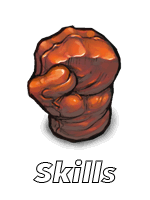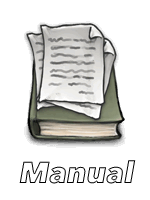-
New message
-
Manual overview
There are 20 people online
-
[ADMIN]Satan
 Satan
Satan
Slayer (999)
Admin Team -
[GUEST]Guest Account
 Guest Account
Guest Account
Guest (800)
Guesting around -
Armand
 Armand (Safety)
Armand (Safety)
Hustler (14)
(Not part of a family) -
Samuel
 Samuel (Safety)
Samuel (Safety)
Thug (13)
(Not part of a family) -
Alfredo
 Alfredo
Alfredo
Thug (13)
(Not part of a family) -
Maily
 Maily (Safety)
Maily (Safety)
Thug (13)
(Not part of a family) -
Moogle
 Moogle (Safety)
Moogle (Safety)
Thug (13)
(Not part of a family) -
Limp
 Limp
Limp
Thug (13)
(Not part of a family) -
TomDvil
 TomDvil (Safety)
TomDvil (Safety)
Thug (13)
(Not part of a family) -
Lanza
 Lanza
Lanza
Thief (12)
(Not part of a family) -
Rode
 Rode
Rode
Thief (12)
(Not part of a family) -
Lava
 Lava (Safety)
Lava (Safety)
Thief (12)
(Not part of a family) -
Yugi
 Yugi
Yugi
Thief (12)
(Not part of a family) -
Less
 Less (Safety)
Less (Safety)
Thief (12)
(Not part of a family) -
Vague
 Vague (Safety)
Vague (Safety)
Thief (12)
(Not part of a family) -
Silver
 Silver (Safety)
Silver (Safety)
Thief (12)
(Not part of a family) -
Citer
 Citer
Citer
Thief (12)
(Not part of a family) -
Wolfy
 Wolfy (Safety)
Wolfy (Safety)
Thief (12)
(Not part of a family) -
Mask
 Mask (Safety)
Mask (Safety)
Thief (12)
(Not part of a family) -
Tree
 Tree (Safety)
Tree (Safety)
Thief (12)
(Not part of a family)